

 |
openSUSE 11.4 raid + lvm in kvm guest |  |
To experiment with a raid 1 installation, we use the -d (--disk) option of the vm-create script to set up two 8 GB hard disks. This is just an example to illustrate the installation process of a raid 1 + lvm system under openSUSE 11.4. It is unlikely you will be using these hard disk and partition sizes in real life.
Notice that this installation was done with openSUSE 11.4 RC1.
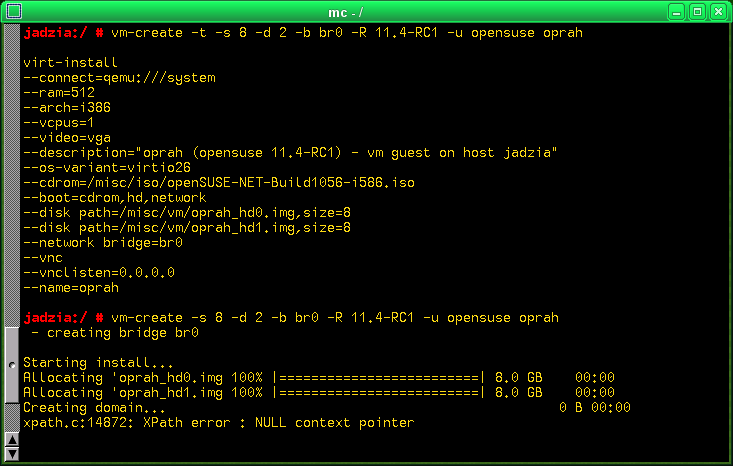
The first command (using the -t or --try option) parses the options and prints the final command to be passed to virt-install on standard ouput. The second command (without -t) actually creates the virtual machine (that we called 'oprah') and starts an installation on the local machine. To install to a remote host over ssh you would use the option -c (--connect)
| # vm-create -c remotehost -s 8 -d 2 -b br0 -R 11.4-RC1 -S -u opensuse oprah |
A detailled description of the vm-create script has been posted in the openSUSE forum: vm-create : create kvm virtual machines
The rest is the same as for the standard installation.
We now have a raid array for /boot (md0), a raid array for the LVM (md1) and 2 swap partitions outside of the RAID.